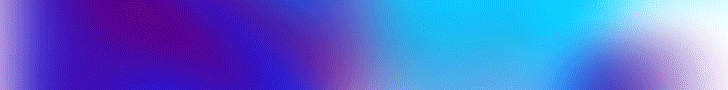I have noticed on a few occasions, several hobbyists using Photoshop and other photo editing/enhancing software to make their corals and fish appear more beautiful or more attractive. Some of these enhancements were meaningless, as the hobbyist was merely showing off pictures of their tanks and the image wasn’t significantly enhanced. However, some of the color enhanced photos made their way into posts in which livestock is being sold. I’m all for getting the most out of your pictures, but enhancing your photos in order to sell livestock is just flat out wrong.
Most photo editing is required because the camera user not being able to capture a coral’s true coloration. Other editing is required when an unwanted fish cruises into your perfect shot and needs to be cut out. Some photographers like to add watermarks or other forms of branding. All of these are fine for the most part, but this is where it should stop. I’ve seen people alter Picasso clownfish pictures to make their patterns more extreme. I’ve also seen some corals that are already receiving a heavy coating of actinic lighting get a little Photoshop help.
A word of warning, if you get caught altering images in a way that significantly changes the old image, you will lose a lot of credibility on whatever forum your images are being plastered on. Most people don’t like to be duped and this is an easy way to upset a lot of people. Be open and honest with your photography and it will pay off.
Continue reading for tips on how to spot altered images and fakes.
I’m not an image editing pro, but from what I hear, the best way to tell if an image has been truly altered will require photo editing software of your own. Assuming you are skilled, you should be able to remove any edits to get to the real picture. You can also invert the colors of the image to find any signs of forgery or fraud. If you’re like me and not an expert in photo editing, you can simply look for a few tell tale signs. Images that appear too good to be true usually are. Also, look for weird things on the photo, such as blurred pixels or things not lining up. Look for the little things and be somewhat skeptical when viewing things online.
I have maybe altered one or two photos, and those were with Microsoft’s Paint application. I don’t own Photoshop and I find it hard to actually get time to really tinker with it. I frequently crop and resize pictures to upload here on the AquaNerd Blog, but other than that it’s what you see is what you get. I let the camera do all of the talking, though most of the time nobody wants to listen to what it says. That’s why I have to take a hundred pictures to get an acceptable one.