After several weeks of hands on time, here is our video review of the Maxspect R420R “Razor” LED fixture in the 120w model. We liked this particular light fixture for several reasons, and we tried to do our best to show the step-by-step setup through the on-board controller. Of course, having the very easy to read instruction manual always helps, and there are a few details that we couldn’t capture in the video without bogging it down with tons of text. Still, the controls are so intuitive and easy to use that you probably wouldn’t need more than a glance at the instructions to be fully up and running.
Upon plugging in the fixture and turning on the power supply switch, the Razor goes to the default Manual Mode, designated with the letter “M”. In this mode, you can independently adjust both the white and blue channels from 0-100% intensity. After the desired intensities are selected, both channels can be turned off and on simultaneously. All you have to do to navigate through the settings in Manual Mode is push the lone adjusting knob until you’ve cycled through the channels and made your adjustments.
From the Manual Mode, users can access the other two modes by holding down the settings knob for approximately two seconds. Users are taken to the Preset Mode and the Automatic Mode. To set the time for the Razor’s on-board clock, you have to go to the Automatic Mode. Simply highlight the clock, click once, change the time with the dial, then click to get back out. From there, you can either stay in Automatic Mode or continue on to Present Mode.
While in Automatic Mode, users can create a 6-point lighting schedule based on whatever times they want. The first point starts the day, so a low intensity should be used. Assuming you go a traditional sunrise/sunset route, the first time point will slowly ramp up in intensity until the fixture peaks, then it will ramp back down for the evening schedule. The sixth time point should start the lights out schedule, and should be set to 0% across the board. A dim moonlight can be implemented with this leg of the cycle if it is desired, in which case either the blue or white channels could be set to a low percentage. Needless to say, the Razor’s Automatic Mode provides one heck of a sunrise and sunset cycle for your aquarium that goes way above and beyond what a comparable two channel LED or T5HO fixture could accomplish.
The last mode to discuss is the Preset Mode, which is exactly as it sounds. After moving through the menu, the fixture will go into one of two preset lighting modes, which differ only in the specific time points. These two modes are factory set lighting programs that force the fixture to automatically run throughout the day and shut off at night. The times for the various points cannot be changed, hence the term “preset”. For those who go to work early in the day and don’t get home until late, this may not be the most ideal mode to run your Razor in. The Preset Mode has an early lighting schedule that will likely be turned off by the time you get to enjoy it. For that reason, we really prefer the Automatic Mode.
As for our overall impression, we really enjoyed working with the Maxspect R420R. It responds well to our adjusting of the controller, it’s color output looks great, and the fixture puts out virtually no heat. After hours of being on, the entire body is still around room temperature, as are the plastic covers over the diodes. Every person who has seen this light during our review has expressed that they were also really impressed. That all said, we did find the built-in mounting arms to be a bit troublesome from time to time. They do their job well, but can be a little difficult to adjust. This might be specific to individual fixtures and may not be the case for everyone, but definitely worth mentioning. Fortunately, the Razor comes with a healthy assortment of moutning options. Our favorite was the adjustable hanging kit, which we used for a majority of our review. By hanging the fixture above the aquarium, we eliminated any spotlighting that occurred when using the mounting brackets, giving us an even distribution of the light.
All in all, the Razor gets a big thumbs up from the AquaNerd Blog.
A big thanks goes out to Chris and the rest of the gang at CoralVue for giving us this opportunity. We also wanted to thank Daniel Leija for letting us use his tank, as well as Keith Hatch who brought every piece of aquarium gear in the greater Houston area to help us get this video review done.





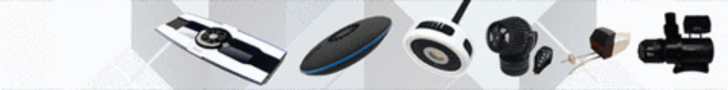
Pingback: The AquaNerd Weekly Recap | AquaNerd()