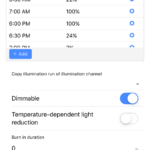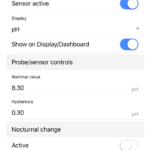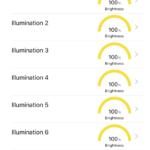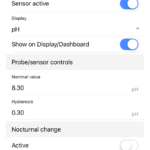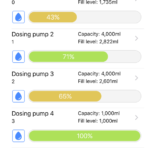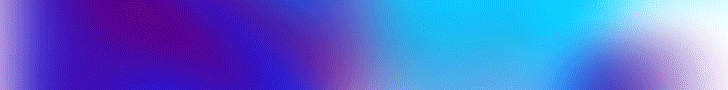The universal platform GHL Connect for the operation of all GHL devices with network connection was updateD.
Some of the new V2.0 features include:
- Adjust illumination even more convenient with the new Multi-channel Setup
- Operating hours counter for sensors and lighting
- Flow sensors and associated alarms
- Display socket current
- and many more…
From the ground up, GHL built an app that allows users to easily take control of their GHL Profilux 3 & Profilux 4 aquarium controllers, Dosing pumps and Mitras LX7 LED fixtures from the convenience of a smartphone or tablet. From its sleek modern design to its wide range of functions, GHL Connect provides a user-friendly experience across all supported GHL devices.
GHL Connect takes remote device access and control to a whole new level. Unlike other competitive solutions, GHL Connect does not rely on the Internet or external resources such as cloud services and other external servers. No Internet connection is required for a connection between the device and the app when used within local networks.

Requirements for GHL devices:
- ProfiLux 3: Firmware min. V6.30 (included in PC software GHL Control Center)
- ProfiLux 4: Firmware min. V7.08 (included in PC software GHL Control Center), WiFi module firmware min. V6512 (also included in GCC download, please refer to the instructions for updating the WiFi module)
- GHL Doser: Firmware min. V1.24 (included in PC software GHL Control Center)
- Mitras LX7: Firmware min. V1.07 (included in PC software GHL Control Center), WiFi module firmware min. V6619 (also included in GCC download, please refer to the instructions for updating the WiFi module)
Minimum OS for smart devices:
- Apple iOS 9
- Android 4.4
Instructions, software and firmware can be found on the GHL download section of their website.
Features and Functions:
- User customizable dashboard
- Ability to view and make changes to most device settings
- Option to trigger actions such as Water change, Feed pause, Maintenance, and Thunderstorm modes
- Conveniently view current states and values of the aquarium
- Manually control the switching of sockets and lighting channels
- Available for iOS and Android
- Language options: English and German
- Compatible with smartphones and tablets of all display sizes
- Connectivity options: Direct connection via Access Point mode, Connection over local Wi-Fi network via Client mode, Connection over the Internet (for example via port forwarding)
Download
To update or install the firmware visit the Google Play Store (Android) or Apple iTunes (iOS).
The images below are screenshots of what the app will look like after the install or update.