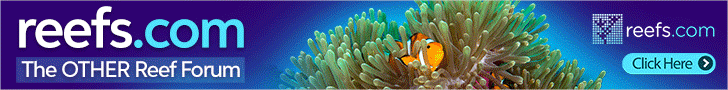We’ve been gushing over the aquaPlanner app ever since we were given the opportunity to review it. There were things we loved about it when it was first released and some we didn’t, but one thing is for sure is the fact that this application as gotten better and better with each release. With the latest version available, we decided to do a brief video walkthrough, hopefully demonstrating why we like the aquaPlanner so much. Following the video, we create a new aquarium, add a couple of tasks to our to-do list, confirm performing overdue tasks, and explore livestock…and these are just a few of the features this app offers. Other features include adding equipment, writing notes, and even charting water parameters that we test for. The best thing about the aquaPlanner, though, is its simplicity and ease of use. The app uses motions and features already native to the iPhone/iPod, so there’s no learning curve involved. On top of that, stepping through each menu is easy to do and requires little effort.
The price on this app is a measly $3 and there’s even a lite version for a whopping one dollar.